New feature - Faction Systems Reporting
- razzafrag
- Apr 16, 2022
- 2 min read
Updated: Apr 8, 2023
For Commanders who support a faction : you can see the status of your Faction's influence and ranking in each system in relation to your rivals.
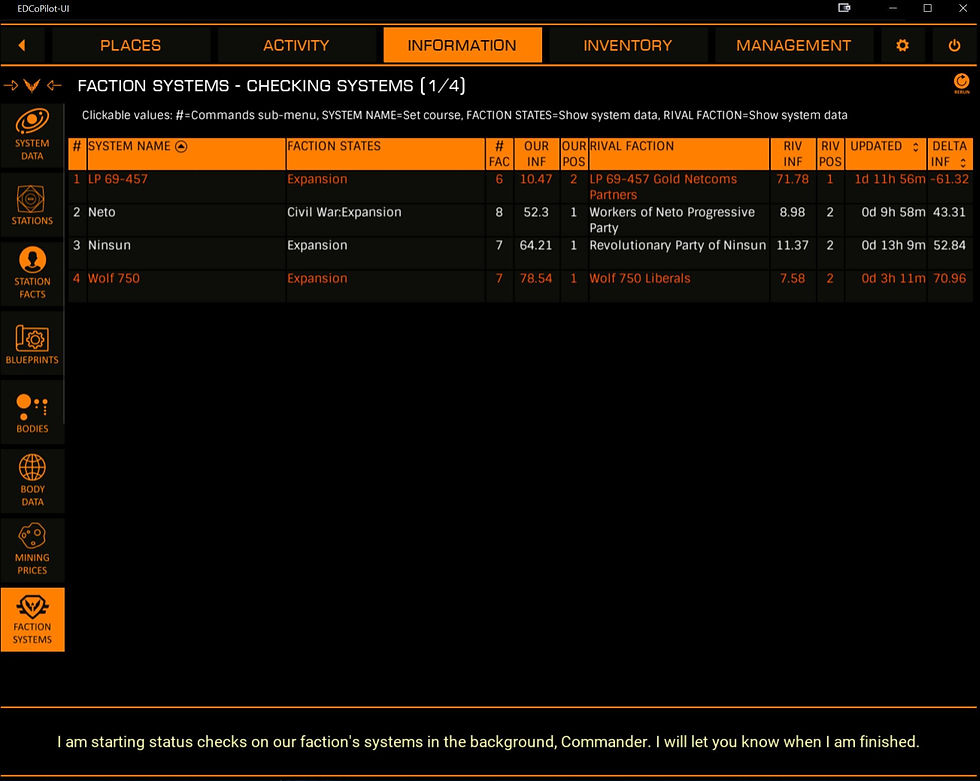
The panel shows, for each system : system name, significant states, number of factions in system, your factions ranking (pos) and influence (inf), your rival faction (either the top ranked, or #2 if your faction is top), the rival factions position and influence, when the system data was last updated on the back-end repository (Data is updated to EDDN and then to Spansh, by someone visiting the system with EDMC or similar running on their PC) and the delta between your influence and your rivals.
Systems shaded in Red indicate you are either not #1 ranked, or you have an influence > 70%, indicating that system could enter an Expansion state.
Systems shared in Blue will indicate if your rival faction's influence is < 20% from your own faction's influence (so work may be needed to improve your influence)
How it works :
- You enter the name of your Faction in the Settings panel, and EDCoPilot will automatically create a Bookmark Group containing all the systems in which your faction has a presence.
- EDCoPilot will either on start-up, or if you press the Rerun button on the above screen, commence a background check of all the systems in the bookmark group, at the rate of 4 systems per minute.
- EDCoPilot will tell you when all systems have been checked and:
- create a CSV extract file of the information in your EDCoPilot\working folder (to share with your fellow faction members, for example)
- create a bookmark group called "Faction Systems To Visit" for all systems that have not been updated on the back end (Spansh) in the last "x" hours, where you can configure "x" in your Settings. You can then use this group to revisit the systems to update their data (assuming you are running EDMC or similar)
- Pro Tip: you can create an optimal route between all the systems in your "Faction Systems To Visit" bookmark group using voice command "create optimal route" ... this will create another bookmark group called "Optimized Route" showing the fastest route to visit all the systems
New voice commands:
"(rerun; restart faction report)"
"check faction systems (not updated in) [1..50] hours" will check only those systems that have not been updated in the designated timeframe, update the panel and create the new CSV, and recreate the "Faction Systems To Visit" bookmark group
"faction systems (not updated in) [1..50] hours" will create the "Faction Systems To Visit" bookmark group based on the duration since systems were last visited (if you want to only get the most out of date systems updated, for example)
Configuration steps:
In Settings -> Feature Settings -> Faction Systems Reporting :
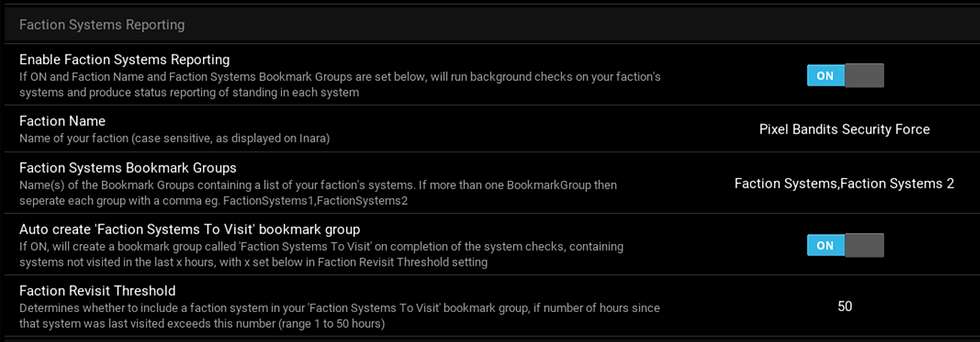
Enter the name of your Faction (case sensitive as listed in Inara)
Enter the name of the bookmark group folder to hold the faction systems
Enable the reporting option
All done! Go to the new Faction Systems tab (in the Information Tab) and click the Rerun button to initiate your first system check




Comments